Login to the Embrace Dashboard
Before you start sending data, let's get logged into the dashboard so you have a place to verify everything you are about to work on.
Open a browser and navigate to dash.embrace.io, and create an account if you don't have one yet.
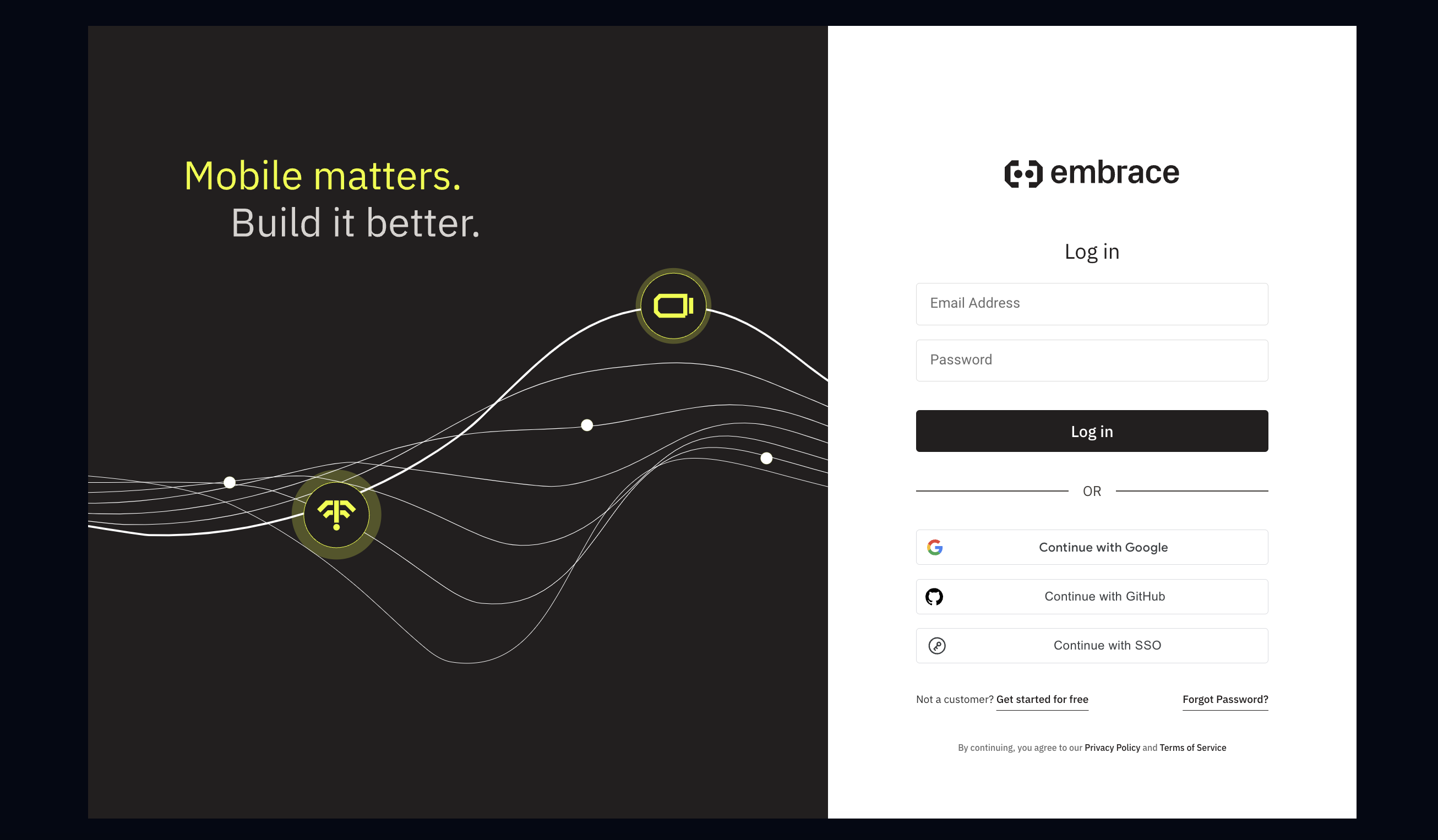
Once logged in, press the "Install" button or select your application from the list if you've already done so, and you will be taken to our integration page. We'll be working from here in this documentation.
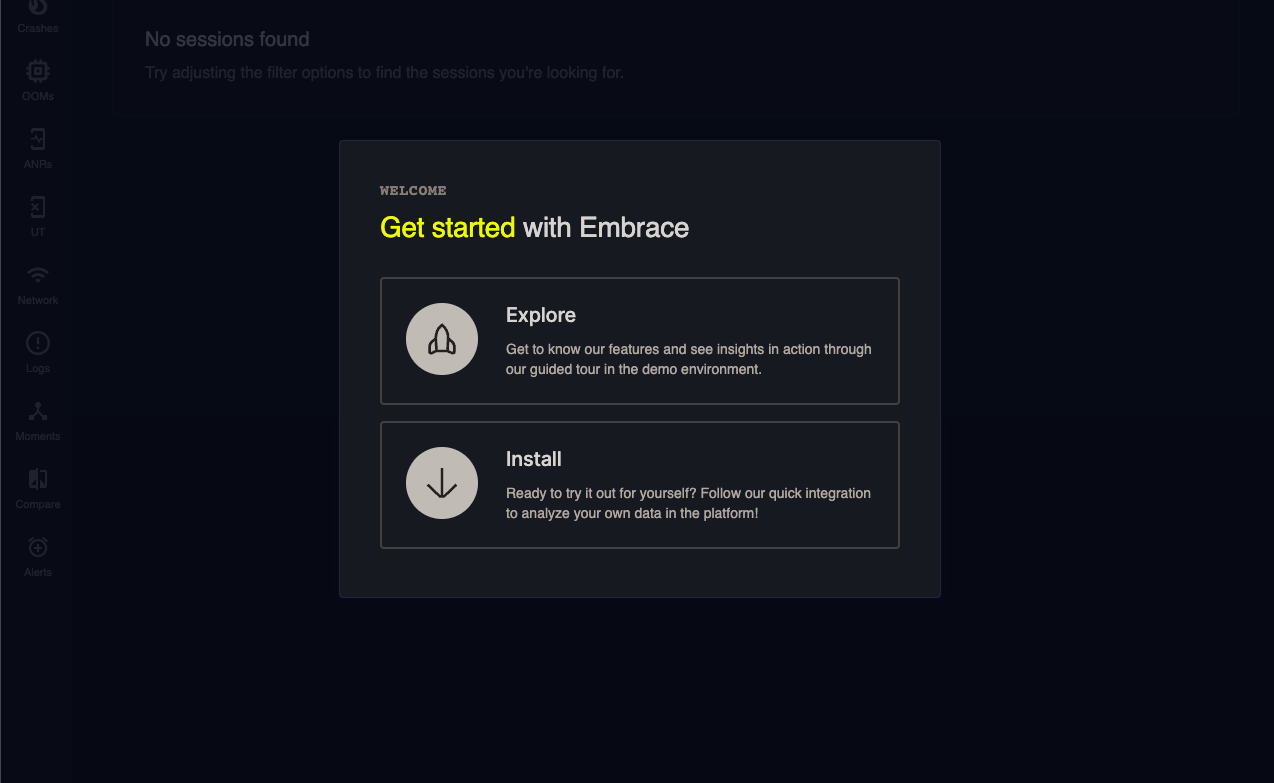
Fill the requested information, selecting iOS as your platform and the environment you plan to use this API-Key on.
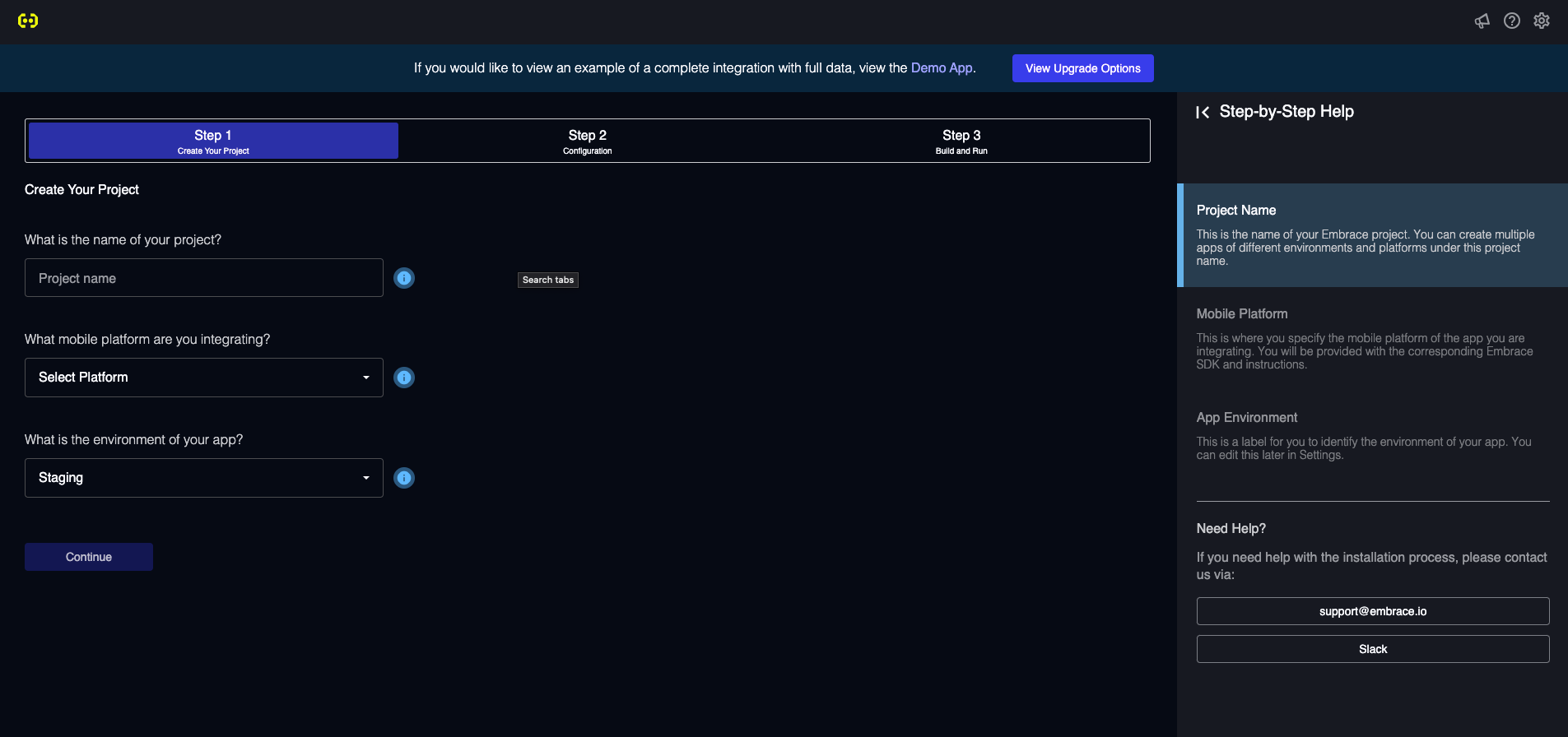
Follow the instructions in Step 2 and you'll be given an API-Key needed to continue the integration
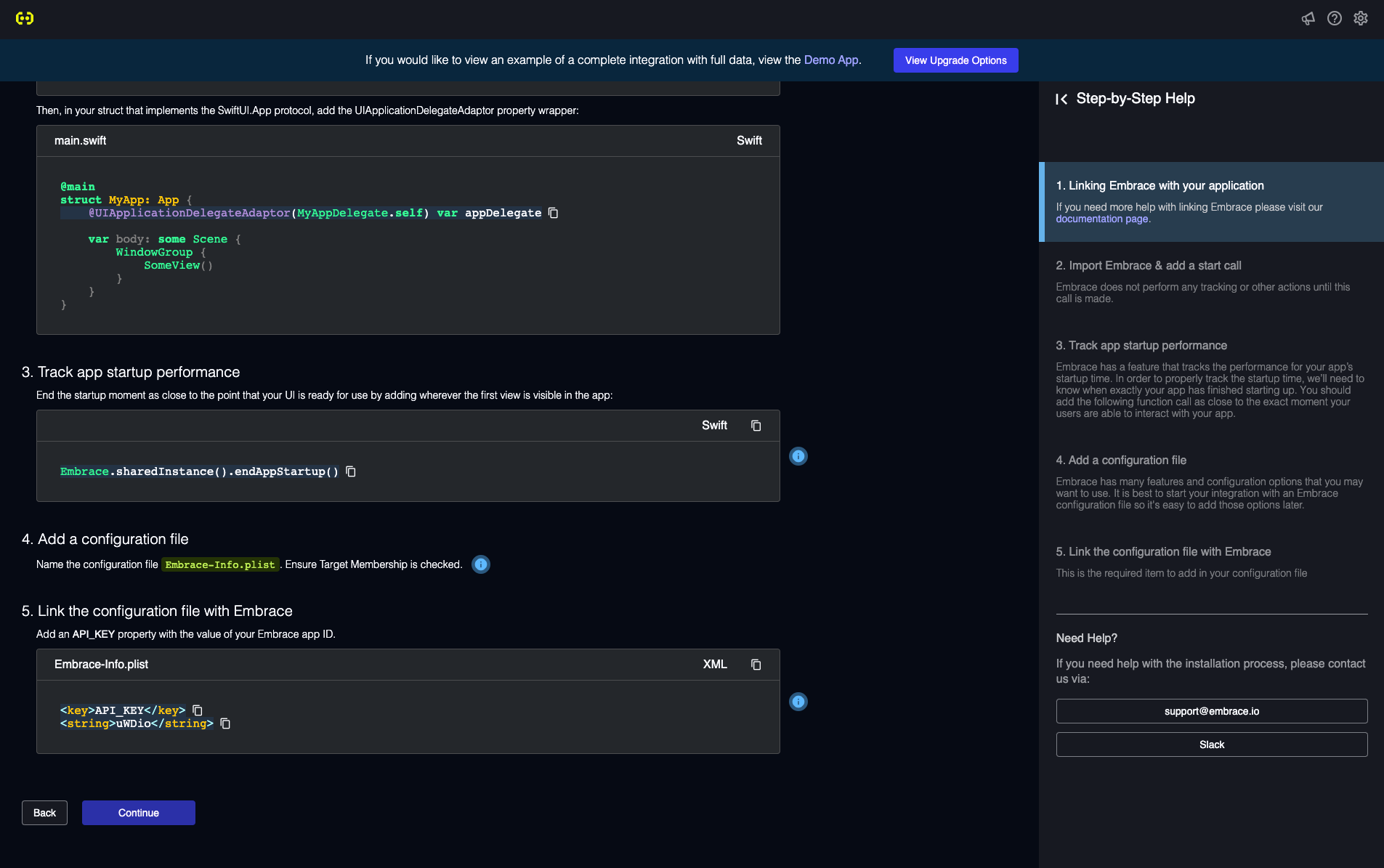
This is the unique API-Key that you need to integrate the Embrace SDK into your project.
Next, we're going to send data to Embrace so we can finally see some interesting things in the dashboard.